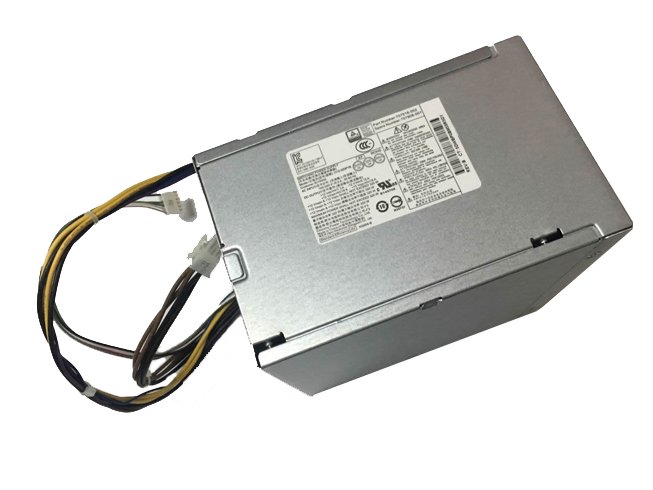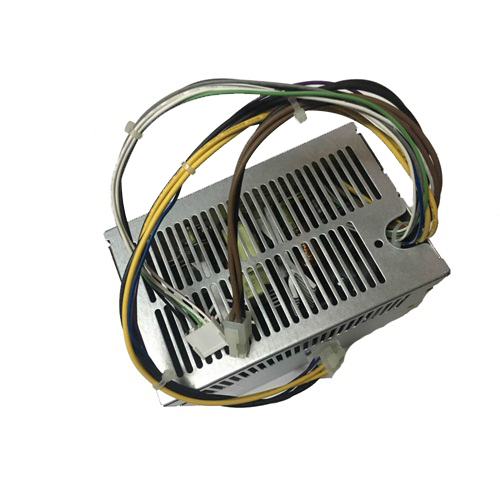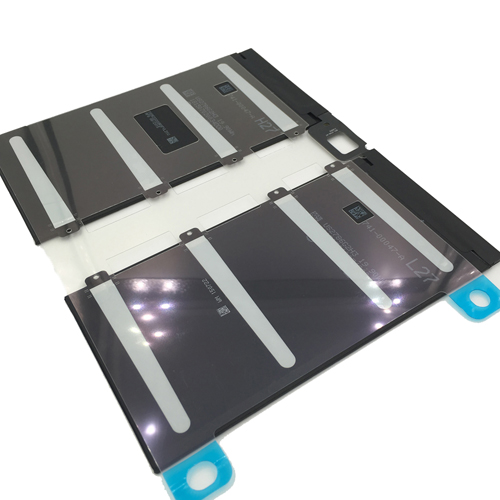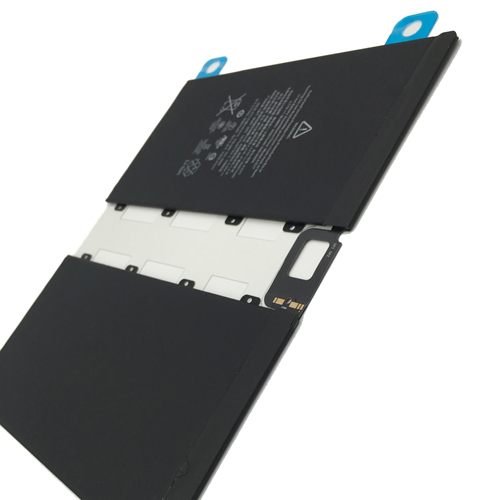You have seen the claims that a laptop or tablet will run six, eight and even more than twelve hours on a single charge. These sound like spectacular feats that would actually allow one to use a device for an entire transoceanic flight. The problem is that most of these devices would not be able to run for that long. How can manufacturers make such claims about their laptops or tablets even though users are unable to achieve such results?
Battery Capacity and Power Consumption
There are two things that will be the basis for determining how long a laptop or tablet should run on batteries. Of course, the overall capacity of the battery is the easiest to determine and understand. All batteries can store a fixed amount of energy in them. This is generally listed as either mAh (milliamp hours) or Whr (watt hours). The higher the number that a battery is rated at, the more energy that is stored in the battery.
Why is the battery capacity important? If two devices that use the same amount of power, the one with a higher mAh or Whr rated battery will last longer. This makes comparison easy for the batteries themselves. The problem is that no two configurations will draw the same amount of power.
The power consumption of a laptop or tablet depends upon all of the components inside of it. So, a system with a processor that consumes less power will generally last longer if all parts are equal but they almost never are.
It gets even more complicated because the power consumption can also vary depending upon how the device is being used. Certain tasks on devices tend to use up more power. For instance, a brighter screen or a more intensive application will often cause the device to pull more power from the battery thus shortening the running time.
It used to be that the size of the device could easily let you know how much power and how long of a running time it might produce. This has changed as the processing capabilities of today’s processors has gotten much more powerful than the applications most people use them for. More and more companies are moving to more energy efficient processors that provide enough performance for our applications while also providing longer running times.
Manufacturer Claims
Now that the basics are out of the way, how can a manufacturer come up with a claim of something like ten hours of running time for a laptop yet a user in real world use may get only half as much time? It all has to do with how the manufacturers conduct their battery life tests. The most common of these is a function of the MobileMark for laptops and TabletMark for tablets benchmarking suites from BapCo. They simulate computer usage through application use and web browsing to best approximate how people use their laptop or tablet.
Now, in theory, this is a good plan to trying and simulate general usage. The problem is that no person uses their device in the same manner and the test results they provide generally don’t match to real world usage.
The test generally has the CPU idle during much of the test on the basis that many people are either idle or their applications are awaiting user input. It also does not set various power settings within the OS and device. Manufacturers often use various tricks such as decreasing the display brightness to the lowest levels and turning all of the battery saving features to their maximum so they can get the highest run times possible even if it means less than desirable real world use for consumers.
If you happen to use your laptop or tablet to just browse the web and check email, the results may match up very well with manufacturer claims.
The problem is that most of us are not using it the same way the tests are designed for. For instance, we often have the brightness much higher than the minimum. This is especially true for mobile devices used outdoors where they have to be set near maximum just to be visible. Also, many people use their devices for playing games or watching media which produces a more consistent and higher power draw than the benchmark tests.
How To Test for Battery Life
Do not use any benchmarking application when testing for battery life or the various tricks that the manufacturers may use to get their various numbers for advertising. Instead, use a video playback test on all laptops and tablets using the default power profiles and software settings that they ship with. This video playback is then looped and timed until the device goes into an automatic shutdown for low battery by the operating system.
For instance, on long airplane flights, many people use their devices as media players to keep themselves entertained. Many people also tend to binge watch the streaming video through services like Netflix. The best part though is that this is a test that can be done on any device, laptop or tablet making for a good test between different operating systems like Mac OS X or Windows as well as Android or iOS.
What Consumers Should Do With Battery Life Numbers
Any consumer who is presented by a battery life number while researching a product needs to be wary. Some manufacturers are better than others at disclosing how they achieve their results. For instance, they may say that they used the MobileMark testing suite with the brightness set to something like 150 nits (often less than 50 percent brightness levels). Such a claim will often let you know that the time might be inflated compared to another than states it achieved their results in a video playback loop at 75% brightness levels. If there is no disclaimer on how the running time was achieved, assume that they used the automated testing suites with the most advantageous power settings on the device.
Once you have determined how the running time estimates for the laptop or tablet have been generating, you can estimate the approximate running time you may get based upon how you will use the device. There are generally three classes of users that people fall into:
- Light users primarily use their devices for browsing the web and office software. Light Usage: Claimed Time x .85
- Medium users tend to use their devices for streaming video for long stretches of time. Medium Usage: Claimed Time x .75
- Heavy users are ones that like to play games or do tasks like desktop video editing. Heavy Usage: Claimed Time x .50
These formulas are just an estimate and one based upon the most advantageous and generous times for a manufacturer. If for instance the estimate is based on a video playback look, a light user might actually see longer running times while a medium user may have equal and the heavy user still sees less.