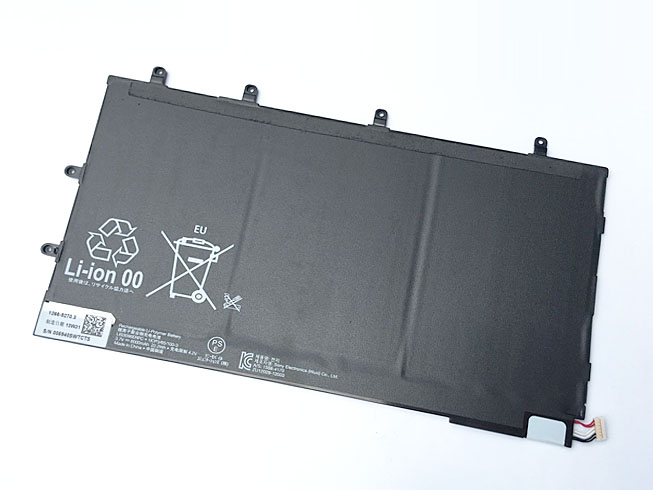A week after it was first revealed Apple was slowing down older iPhones, ostensibly to stabilize performance, the company has succumbed to mounting pressure and, as an apparent gesture of goodwill, is offering owners of an iPhone 6 and later models a battery replacement for $29 — a limited-time $50 discount.
You are likely familiar with the rumor that Apple throttles older iPhones in an effort to make users resort to buying new devices. Of course, Apple maintains that’s not the case and it offered a statement regarding why iPhones may struggle as they get older.
Apple confirmed it slowed down older iPhones in an effort to better handle the power output that aging batteries can offer. Some users were upset. So much, in fact, that several lawsuits have been filed against the company.
“Defendant breached the implied contracts it made with Plaintiffs and Class Members by purposefully slowing down older iPhone models when new models come out and by failing to properly disclose that at the time the parties entered into an agreement,” reads a lawsuit filed by Wilshire Law Firm on behalf of Stefan Bogdanovich and Dakota Speas. The pair are seeking both California and nationwide class action status for their suit, according to a report from TMZ.
Apple Insider has reported that attorneys on behalf of Keaton Harvey have filed another suit against Apple. The class-action suit alleges that the company’s decision to slow down old iPhones “allowed Apple to conceal the true nature and scope of the battery defect and to avoid expending time, money, and effort on correcting it.”
The suit requests that Apple notify owners about changes to the OS, repair the flaws in the software that led to the throttling, and reimburse those who bought affected iPhones.
In light of the suits, on Thursday, December 28, Apple released an apology for the confusion surrounding battery and performance issues. In its apology, the company stated “we have never — and would never — do anything to intentionally shorten the life of any Apple product, or degrade the user experience to drive customer upgrades. Our goal has always been to create products that our customers love, and making iPhones last as long as possible is an important part of that.”
Apple also promised to release a software update in 2018 that will allow users to better monitor battery performance and health on their devices. Additionally, it stated it will reduce the price of battery replacement on all iPhone 6 phones and later to $29 for the next year.
Recent throttling accusations first appeared a couple of weeks ago, when a Redditor shared Geekbench results take right before and right after the battery in an iPhone 6S was replaced. According to the Redditor, who goes by the name TeckFire, the iPhone performed as much as 20 percent better after the battery replacement.
After the Reddit post, John Poole, who founded Primate Labs, offered a more visualized look at the link between battery health and iPhone performance. Benchmarking tests were performed on iOS 10.2.0 and 10.2.1, and show some pretty serious differences in performance. Apple introduced an update in iOS 10.2.1 aimed at fixing an issue where some iPhone 6S models shut down, thanks to uneven power delivery from older batteries in the phones. That power management feature is what was causing the performance dips on some iPhone models.
According to Apple, there is a good reason for the performance dip.
“Lithium-ion batteries become less capable of supplying peak current demands when in cold conditions, have a low battery charge, or as they age over time, which can result in the device unexpectedly shutting down to protect its electronic components,” Apple said in a statement to TechCrunch.
In other words, when an iPhone’s battery gets older, it becomes less capable of delivering enough power to the processor during a peak of performance, and when that happens it has to spread out the power requests over a few processor cycles. The result of that is a dip in performance.
That’s what is triggered when benchmarks are run — they look like performance peaks and valleys to an operating system, and as such on older batteries the power requests will be spread out. Upgrade to a new battery, and power will be delivered much more effectively.
It’s not all that surprising. As a battery ages, it stops working as well. That has always been the case and likely always will be. That doesn’t mean that the average performance of a device is being affected, nor does it mean that Apple is throttling your phone to make you upgrade. OF course, Apple could have been a little more transparent — a simple notification telling users that their battery is getting old and that they may see a performance dip because of it would go a long way. That lack of notification may be a serious point of contention when and if the new lawsuit ever gains ground.